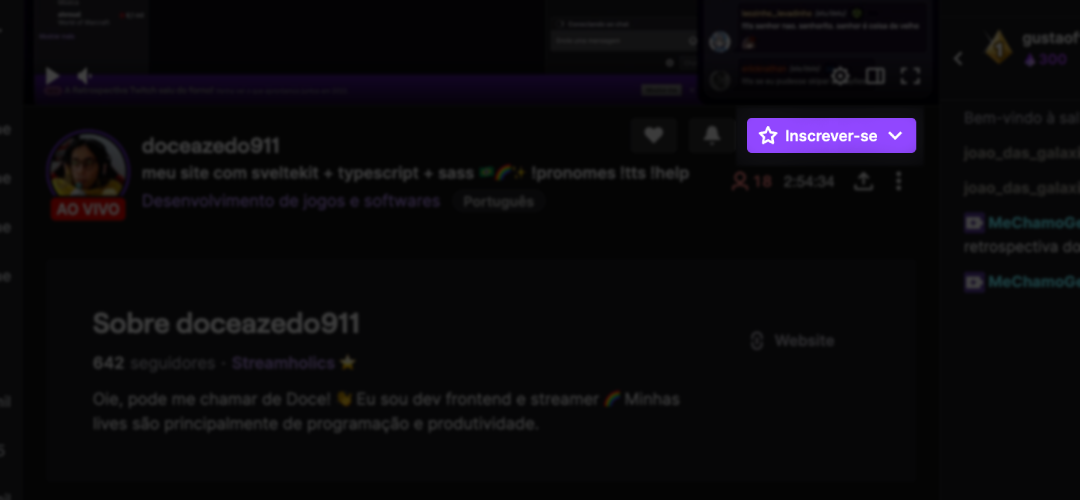Free sub with Prime
How to get a free subscription on my Twitch channel with Prime
- 1
Subscribe for Prime free trial
Click here to access the Prime Gaming landing page and click "Try Prime".

- 2
Login with your Amazon account
If you already have an Amazon account, sign in. Otherwise, create a new one.
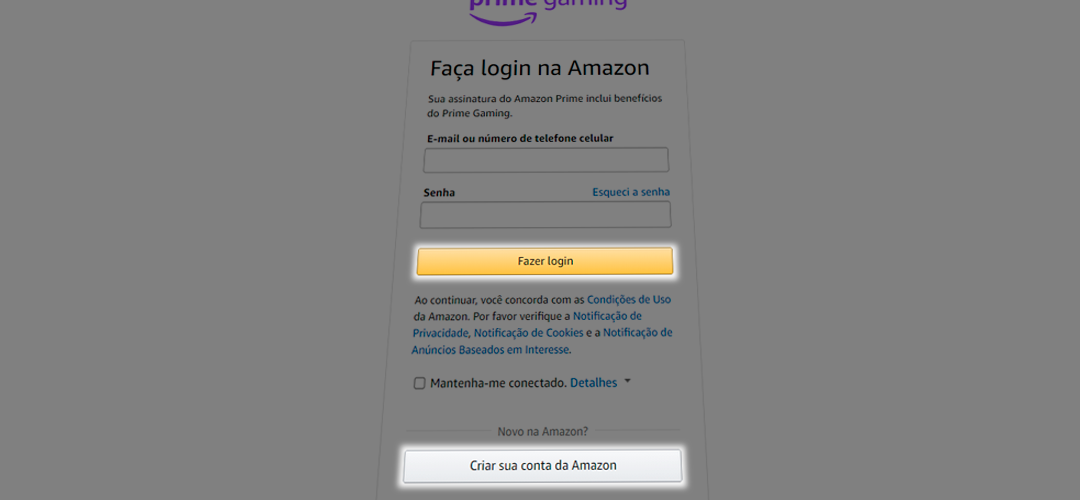
- 3
- 4
Subscribe for free
Check the option "Use Prime subscription" and then click on "Subscribe with Prime".
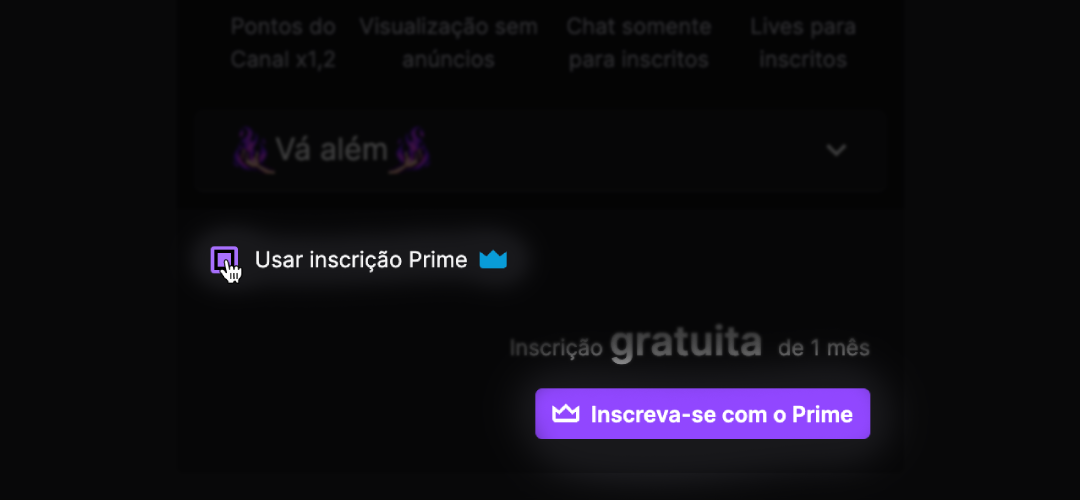
- 5
Join our Discord server
Connect your Twitch account with Discord, join the HQ and get a exclusive role and emotes.